Lesson 4: Variables and LED Blinking
Introduction
What Are Variables?
int), floating-point numbers (float), and boolean values (bool), and how to define and use them in your code.Using Variables in Programming
- Defining Variables in Code: Learn how to declare and define variables in your Arduino program.
- Updating Variable Values: Understand how to change variable values during program execution and use them to control LED behavior.
Programming LED Blinking Periodically
Practical Applications
Circuit
Code
int led = 7;
void setup()
{
pinMode(led, OUTPUT);
}
void loop()
{
digitalWrite(led, HIGH);
delay(1000);
digitalWrite(led, LOW);
delay(1000);
}
Troubleshooting
Importance of This Lesson
Understanding how to use variables is crucial for controlling the behavior of programs on Arduino. This lesson will teach you how to use variables to make an LED blink in flexible ways, providing a strong foundation for expanding your electronic projects.
Conclusion
We’re excited to have you join us on this journey into the world of Arduino. Throughout this course, you’ll gain a solid foundation in electronics and programming, and you'll create a variety of fun and interesting projects.
Remember, learning Arduino is about exploration and creativity. Don’t be afraid to experiment and try new things. The skills you develop here will open up a world of possibilities.
Welcome to TechLearnLab! Let's get started and bring your ideas to life with Arduino.

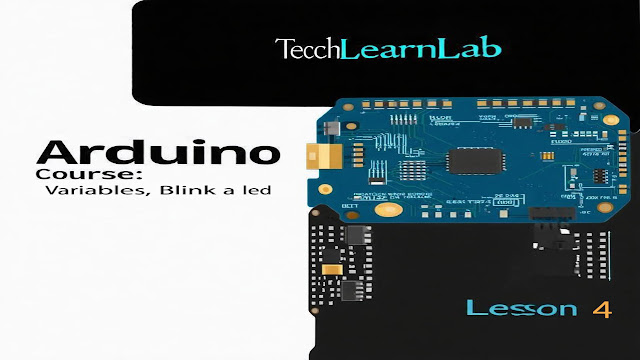

Feel free to leave your thoughts, questions, or suggestions in the comments below. Let's keep talking, learning, and growing together!