Lesson 3: Digital I/O
Introduction
What Are Digital Inputs and Outputs?
Programming Digital Inputs and Outputs
You will learn how to configure the Arduino pins as inputs or outputs using the
pinMode()function, read the state of a digital pin (HIGH or LOW) using thedigitalRead()function, and set the state of a digital pin (HIGH or LOW) using thedigitalWrite()function.
Practical Applications
We’ll apply what we’ve learned in practical projects:
- Simple LED Project: Learn how to turn an LED on and off using a digital pin. This project lays the foundation for understanding how to control digital outputs.
- Button Project: Create a project that uses a push button to control an LED, lighting it up when the button is pressed and turning it off when the button is released.
- Using Resistors: Understand how to use resistors in simple circuits to ensure components work correctly and prevent errors.
Troubleshooting
We’ll address common issues you might encounter while working with digital inputs and outputs and how to solve them, such as unresponsive pins or incorrect readings. We’ll provide tips on how to troubleshoot these issues and ensure your circuits function properly.
Tips and Best Practices
We’ll offer advice on how to organize wires and connect components safely and efficiently. We’ll also discuss the importance of using resistors to protect your components and prevent errors in digital readings, as well as how to deal with electronic noise that can affect your digital inputs.
Importance of This Lesson
Understanding how to work with digital inputs and outputs is fundamental to building interactive projects with Arduino. This lesson will equip you with the basic skills needed to control electronic devices and receive data from sensors.
Conclusion
We’re excited to have you join us on this journey into the world of Arduino. Throughout this course, you’ll gain a solid foundation in electronics and programming, and you'll create a variety of fun and interesting projects.
Remember, learning Arduino is about exploration and creativity. Don’t be afraid to experiment and try new things. The skills you develop here will open up a world of possibilities.
Welcome to TechLearnLab! Let's get started and bring your ideas to life with Arduino.

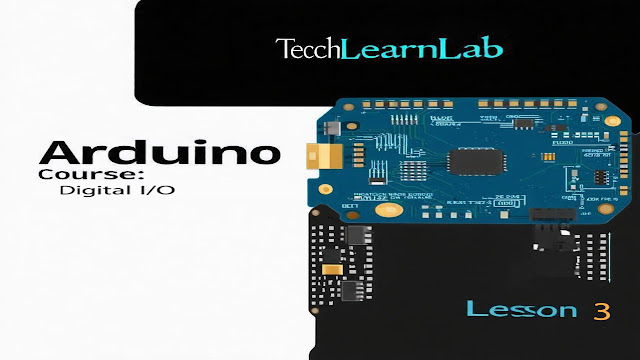
Feel free to leave your thoughts, questions, or suggestions in the comments below. Let's keep talking, learning, and growing together!